Client Center
Welcome to the New Client Portal
We have launched the Onvio Client Portal, a more secure and friendly portal that we hope you will enjoy using. If you have not received an invitation to set up your Onvio Client Portal account, please call us at 317-216-1040.
Click on the video link for a quick introduction to Onvio Client Portal, or check out these tips and tricks to make the most of your new Client Portal!
Tips and Tricks to Using the New Onvio Client Portal
- Once you have received your invitation to create your new Portal account, just come back here to log in again. Make sure to save the email address and password you set up.
- If you ever forget your password, just click on ‘Forgot Password’
- Setting up Multi Factor Authentication is the best way you can protect your account. We highly recommend it.
- To upload a document to us, click on the Documents tab at the top. And click on the Add Document button at the bottom left hand corner:
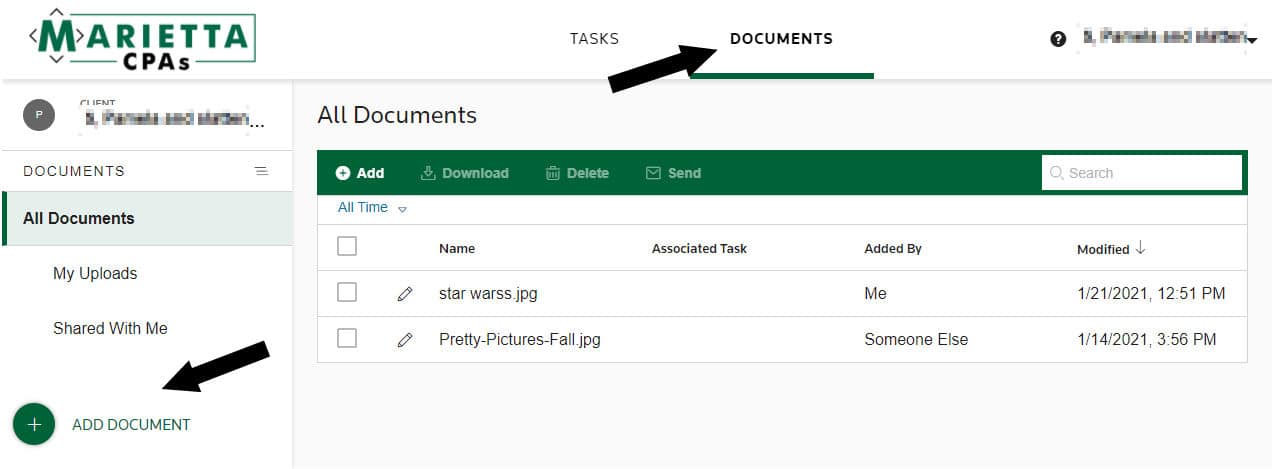
- Once you have uploaded a document, we will automatically be notified that it is ready for us. No need to call and let us know.
- When we receive the items you upload, they will be moved out of your folder. You won’t be able to see them any longer. That helps us keep your folders clean and easy to use!
- You will be notified any time we upload a document into your portal for you to view.
- Not every document was loaded into the new Client Portal when we made the conversion. If you need to look at something we sent you and it isn’t there, just call or email us and we will be happy to load that into your documents for you.
Feel free to call us or email us with any questions you have. We are happy to help!
Client Portal Access
Client Center
Use the button below to gain access to your client center. If you are experiencing trouble, please contact our team for assistance.
Client Portal Tutorial
Latest Blog & Articles
Complying with the Safeguards Rule for information security
Evolving technology has created the need for advanced regulations regarding the safeguarding of customer data. In 2021, the Federal Trade...
Conflicts of interest: A practical approach for small firms
Tax practitioners are required by both the AICPA Code of Professional Conduct and Treasury Circular 230, Regulations Governing Practice...
Best practices for engagement letters, POAs, and tax return extensions
Provide clarity and avoid scope creep with a carefully drafted engagement letter This discussion focuses on how and why to use engagement...
